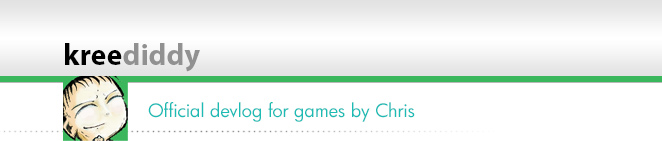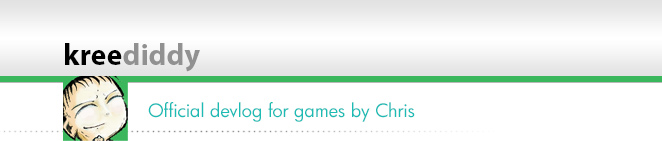| |
 |
|
 |
|
|
Underwater fx...
- Posted on: 9/17/2018
[Uncategorized]
|
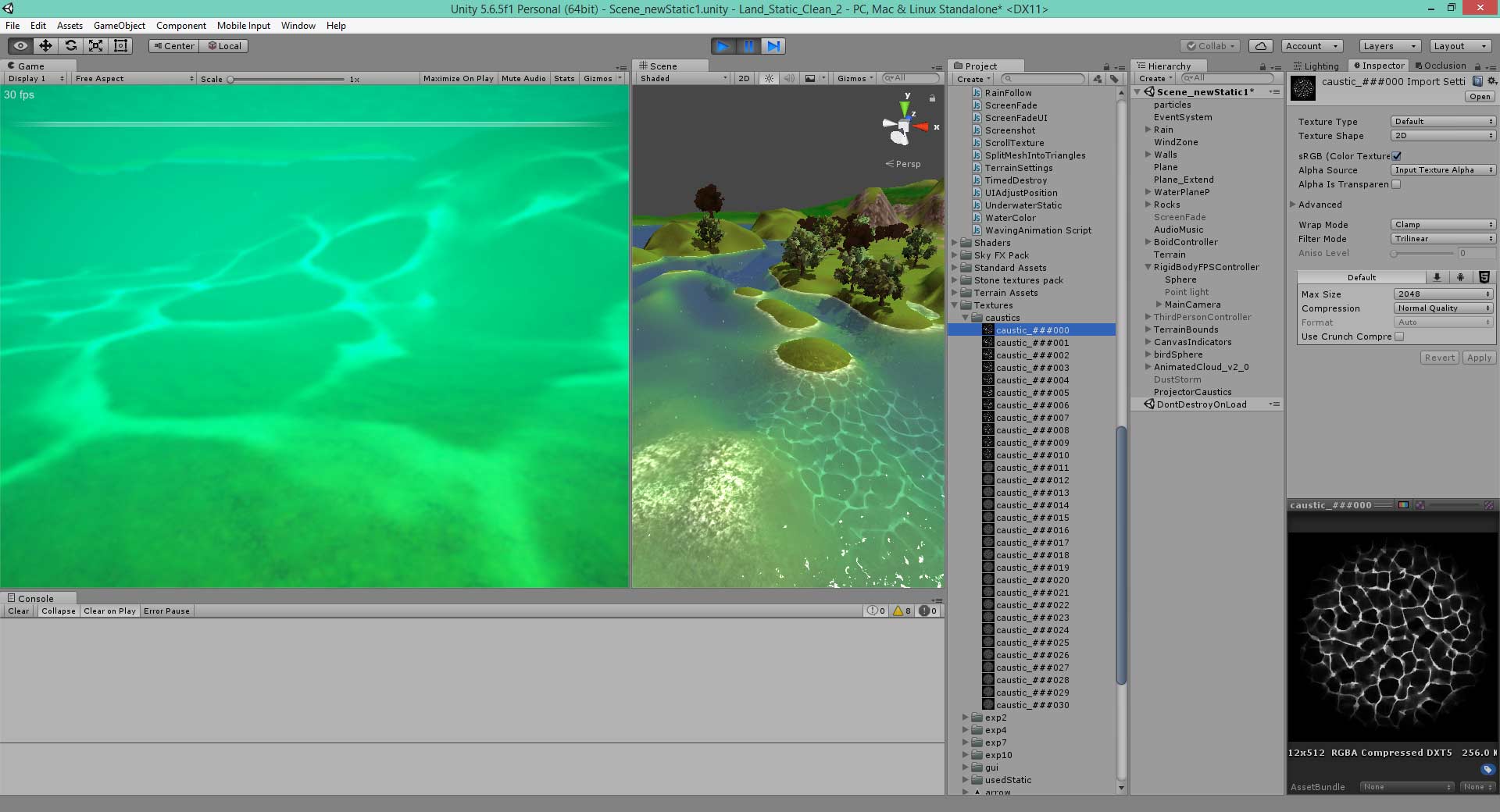
| I researched ways to make underwater lighting caustics. |
Computing them in real-time would be too costly - the best approach is to create a textured animation rendered through a custom shader. Unfortunately, the terrain shaders are complicated (a series of "splat" textures combined with other data) and I didn't find any resources on that at all.
One method is to use a Projector component, which will project a texture onto the surface like light. Which is perfect, except there are a few limitations. Also, the projector is broken in the version of Unity I'm using, which I found out after several hours of struggling... It seems like every version of Unity has some major flaw/bug like that.
Anyway, I got the projector working after upgrading Unity and it looks good, but I can't make it tile/scale over the whole area. I also don't know how to mask it or fade it when the effect goes above the water level...
My solution was to have the projector follow the player and turn it on/off when they player enters/exists the water. I'll use this for now, but I will probably revisit again when I'm better at shader programming.
<< Back to main news page
|
|
 |
|
 |
|
|
| Tropical Scene 8/1/2023 |
 I made a tropical scene in Unity, just for fun. I made a tropical scene in Unity, just for fun. | |
| Skybox AI 6/26/2023 |
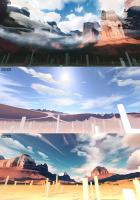 I heard about this AI skybox generator and did a few tests in Unity. I heard about this AI skybox generator and did a few tests in Unity. | |
| Bobsled Game 3/7/2022 |
 I recently watched the olympic bobsled event and got inspired to make a bobsledding game... I recently watched the olympic bobsled event and got inspired to make a bobsledding game... | |
| 3D Viewer 1/1/2022 |
 I made a simple program in Unity for viewing my 3d objects. I made a simple program in Unity for viewing my 3d objects. | |
| 3d scene... 7/27/2021 |
 A landscape scene I made in Blender... A landscape scene I made in Blender... | |
| Blender grass... 7/16/2021 |
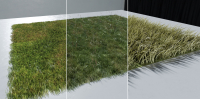 An updated image of the different types of grass I made in Blender. An updated image of the different types of grass I made in Blender. | |
| Grass... 7/14/2021 |
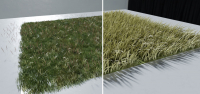 Different styles of grass... Different styles of grass... | |
|