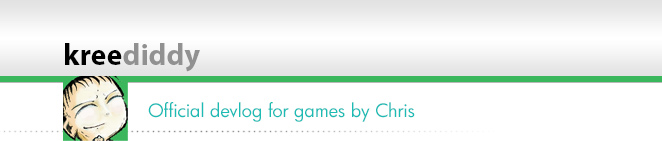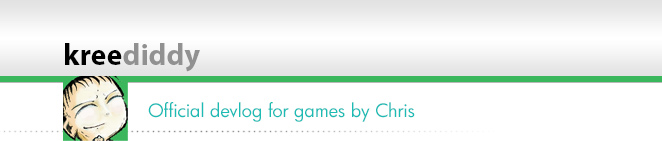| |
 |
|
 |
|
|
Computer player...
- Posted on: 2/10/2018
[Shuffleboard18]
|
| One of my major goals this year is to learn more about AI so I can add Computer players to my games... |
I've been researching how AI works in Billiards games, and plan to apply those similar methods for Shuffleboard. It might not be as complicated as I initially thought... I just need to figure out what formulas to use, for things like calculating angles and collision forces.
The process will be something like this...
1. Choose random goal.
2. Calculate distance to goal, calculate the best angle, then apply the necessary force to the object.
3. Additionally, check if goal is blocked, if so, use logic to determine best target, or alternative goals.
4. Apply variability based on difficulty and computer skill level.
That's basically all, and I'm fairly confident I can do that.
<< Back to main news page
|
|
 |
|
 |
|
|
| Updates... 6/28/2018 |
 The scoreboard text color now matches the custom colors. The scoreboard text color now matches the custom colors. | |
| Custom colors... 6/23/2018 |
 I got the idea to allow the user to change the level colors... I got the idea to allow the user to change the level colors... | |
| Computer Player 6/19/2018 |
 Added a puck animation for the computer player... Added a puck animation for the computer player... | |
| Updates... 6/18/2018 |
 As I'm playing, I keep noticing things that need improvement... As I'm playing, I keep noticing things that need improvement... | |
| Model updates... 6/17/2018 |
 I updated the shuffleboard exterior. Now it has smooth round corners, proper textures, and three various materials for each level! I updated the shuffleboard exterior. Now it has smooth round corners, proper textures, and three various materials for each level! | |
|