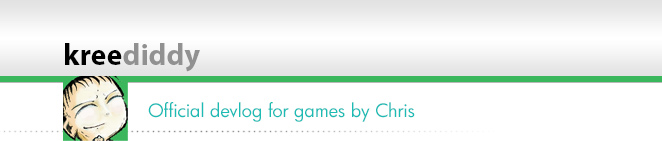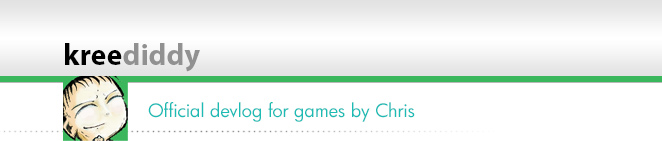| |
 |
|
 |
|
|
Golf...
- Posted on: 4/30/2020
[Golf]
|
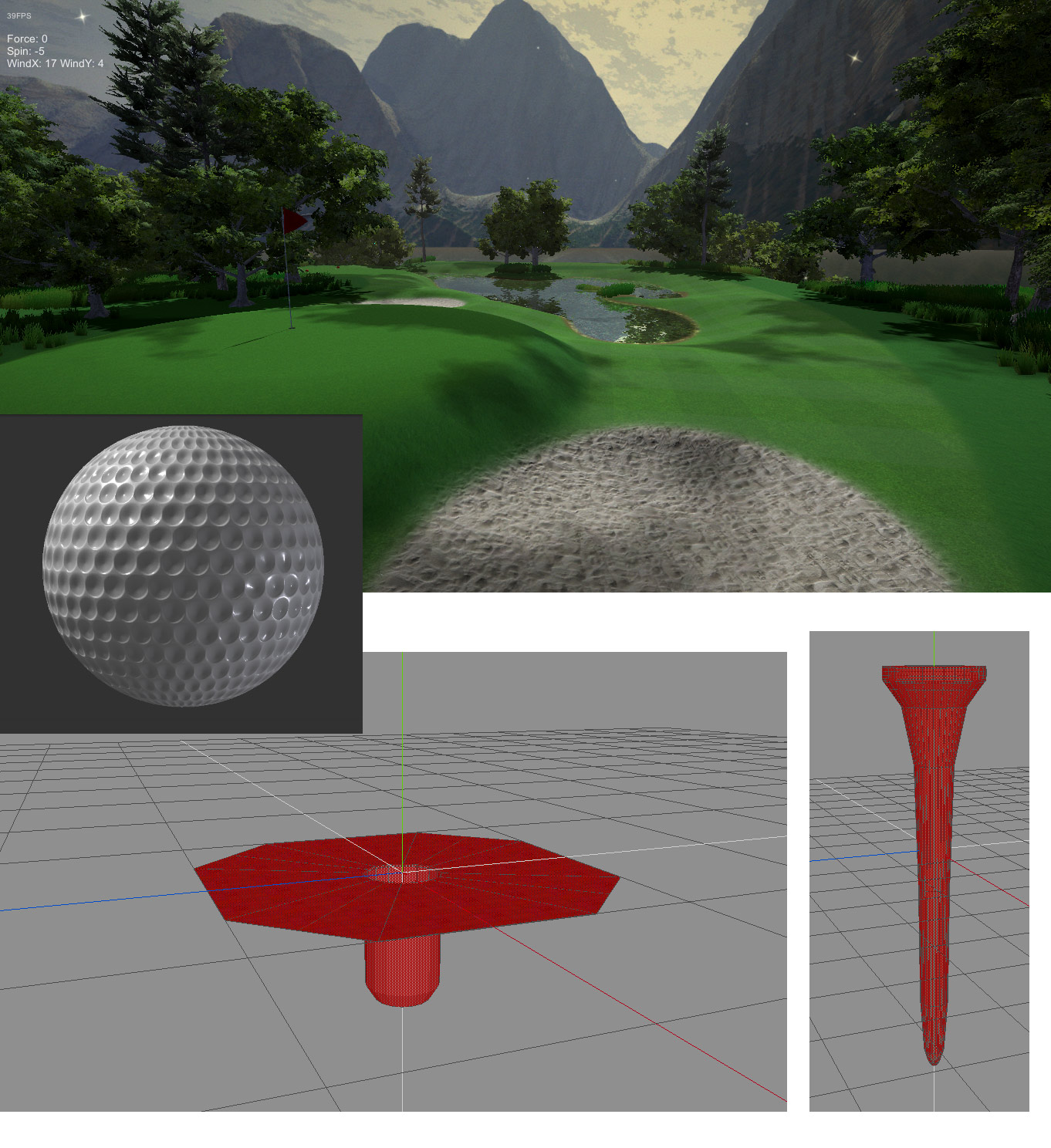
| I started working on a prototype for a golf game... |
First, I'm making sure I have the technical ability to do this... and I've started by testing the physics, terrain building, etc.
There are several challenges... like, how to make the courses, the hole and how to determine where the ball is on the course and how to affect its physics accordingly.
For the hole, you can't just cut a clean hole into a Unity terrain, so I modeled a custom mesh for the hole, then I sculpted a rough hole in the Unity terrain and placed the custom hole mesh on top. The terrain has to be flat for it to work, and sometimes the ball collides with the edge of the mesh, but otherwise it works well enough.
For the ball interactions on the course, I plan to create meshes matching the layout of the terrain, then I can use a separate Layer and raycast down from the ball to check which mesh, or which areas the ball is touching!
<< Back to main news page
|
|
 |
|
 |
|
|
| Updates... 10/23/2021 |
 Minor updates and improvements... Minor updates and improvements... | |
| More progress... 9/9/2021 |
 I've been testing the second course and making minor improvements... I've been testing the second course and making minor improvements... | |
| 2nd course... 2/28/2021 |
 The creation of the first course was mostly improvised. I'm trying to plan the second course better, by starting with an overhead drawing, then I'll use that as a rough template for the course when I paint the textures and heights in Unity. The creation of the first course was mostly improvised. I'm trying to plan the second course better, by starting with an overhead drawing, then I'll use that as a rough template for the course when I paint the textures and heights in Unity. | |
|